3 Steps to Recover the Corrupted .pptx File Content
This PPTX recovery software is available to recover the corrupted PPT components including pictures, text, charts, hyper links, symbols, slide animation & transition, videos, etc. And it does the corrupted file recovery within 3 steps: add the corrupted .pptx file, restore the damaged PPT file and save the recovered presentation.
Effectively Repair the Troublesome PowerPoint Corruption Errors
This PPTX repair tool enables you to fix general PowerPoint corruptions within a few clicks. With the help of this powerful tool, different kinds of PPT corruption errors can be simply removed, for example
1. PowerPoint found a problem with the content in FileName.pptx.
2. The PPTX file is damaged and cannot be opened.
3. There was an error accessing file x:/xxx.
4. PowerPoint found an error that it can’t correct. You should save presentations, quit, and then restart PowerPoint.


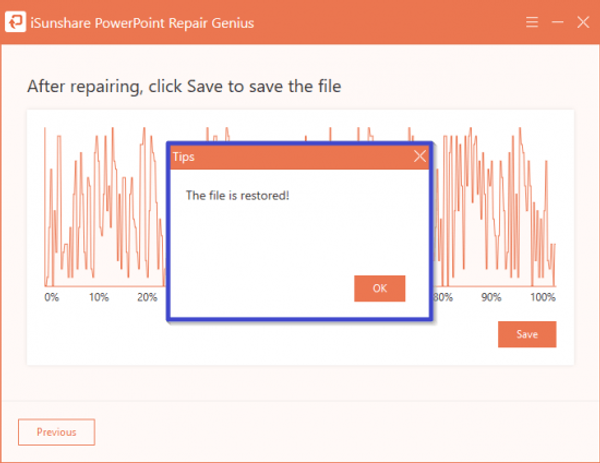



No comments:
Post a Comment
Note: Only a member of this blog may post a comment.