Release Notes
Luminar Neo 1.2.0: HDR Merge extension, dodge & burn tool, bug fixes, and stability improvements
In the new Luminar Neo 1.2.0 Update, we introduce extensions - paid professional features that expand the capabilities of Luminar Neo. The first extension we're releasing is HDR Merge, which can merge up to 10 exposure-bracketed images into a single HDR photo. HDR Merge delivers a spectacular level of color enhancement, making the final result look as close as possible to what the human eye can see.
Also, something we know you've been waiting for — the Dodge & Burn tool is finally available in Luminar Neo with this update. We are committed to enhancing the experience of Luminar artists with quality of life features and improvements. Here is a list of the latest enhancements (more are on the way).
- Rotate & Flip any photo from the Catalog
- New interface for the EXIF panel
- New interface for the catalog header
- Export 8-bit and 16-bit PNG images
- Improved Spanish localization
Thanks to feedback from our artists, we fixed another list of bugs.
What's fixed on Windows
- White balance 'As Shot' presets are correctly displayed for raw images.
- Crop tool logic now handles issues that may occur when an image isn't fully loaded.
- Layer properties work stably after Background Removal.
- The DCP from DNG profile can now be applied to an image.
- The image canvas is loaded on start even if the program was closed in the Edit tab.
System Requirements
- Hardware: Windows-based hardware PC with mouse or similar input device
- Processor: CPU Intel® Core™ i5 or better, AMD Ryzen™ 5 or better
- OS version: 10 version 1909 or higher (only 64-bit OS)
- Memory: 8 GB RAM or more (16+ GB RAM is recommended)
- Disk space: Hard disk 10 GB free space; SSD for best performance
- Display: 1280x768 size or better
- Graphics: Open GL 3.3 or later compatible graphics card


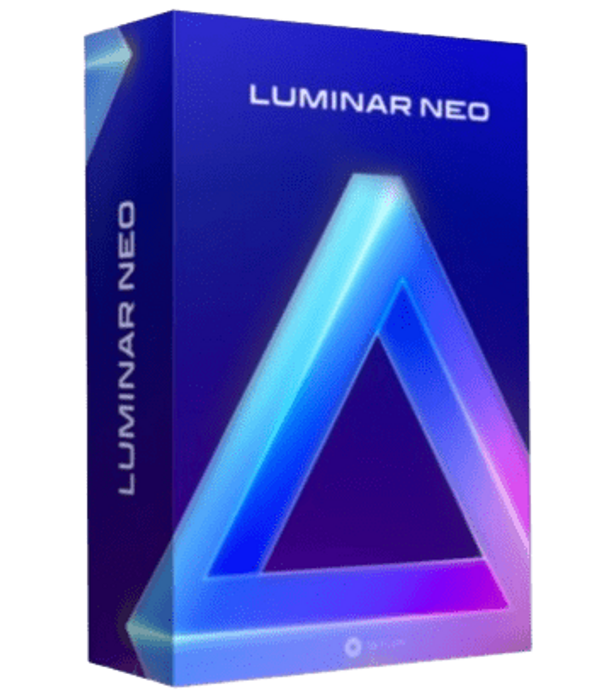




No comments:
Post a Comment
Note: Only a member of this blog may post a comment.