Release Notes
- GUI updates across almost every CRS dialog.
- Parts – Set Parts On Order status from right-click the mouse.
- Parts – Open part purchase Url with right-click
- Assigned Tickets ask for a reason it’s being assigned. ##ASSIGNEDREASON## tag added and email template updated to show this
- Latest CRS now requires the latest .Net Framework 4.7.2 which provides better handling for scaled displays. Especially useful when using high resolution (4k) monitors and Windows 10 automatically up-sales to 150%. Updates to all CRS windows to make use of scaling. Please report any GUI issues to us with screenshots so we can fix anything we may have missed.
- Windows 7 or earlier OS’s are no longer supported since updating to the latest .Net Framework.
- CTRL+K opens the onscreen keyboard
- Internal notes were reworked to make it easier to differentiate between public and private notes
- 80 tickets show on the main status screen (from 40)
- POS bug fixed for US users not showing the correct qty
- Import Customers – Fixed issue that would not import duplicated customer names during import.
- Lots of minor updates and maintenance.
System Requirements
- CRS runs on Windows 8, 8.1, 10, 11
- .Net Framework 4.7.2 Required
- SQL Server 2012 Express Required


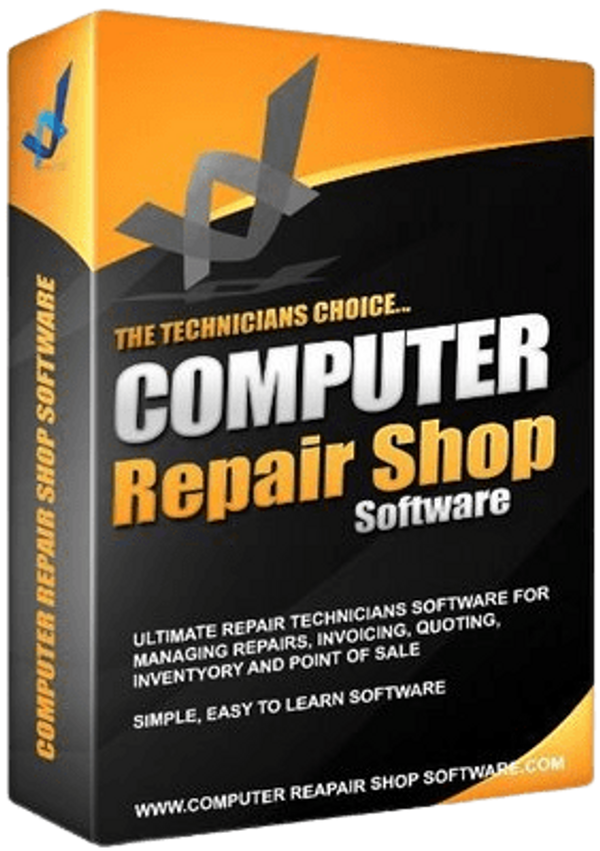



No comments:
Post a Comment
Note: Only a member of this blog may post a comment.