Brush control
TwistedBrush Pro Studio Brush Control is a custom control panel that changes for every Pro brush. The brush editor allows the designer to define exposed control points for a brush to make it easy to tune a selected brush without needing to understand the details of brush editing.
Cloning
With the cloning brushes included in TwistedBrush Pro Studio and available for TwistedBrush Open Studio you can do all the standard cloning actions for photo touchup or convert your photos into the look of paintings or drawings.
Image formats
In addition to the TwistedBrush specific file format, TBR, all the leading industry standard image formats are supported including, JPEG, GIF, PNG, TIFF, TGA, PCX, PSD, BMP, PCD, WMF and EMF.
Brush modifiers
Hundreds of quick and easy brush modifiers for changes the brush shape, texture, size, rotation and color combinations.


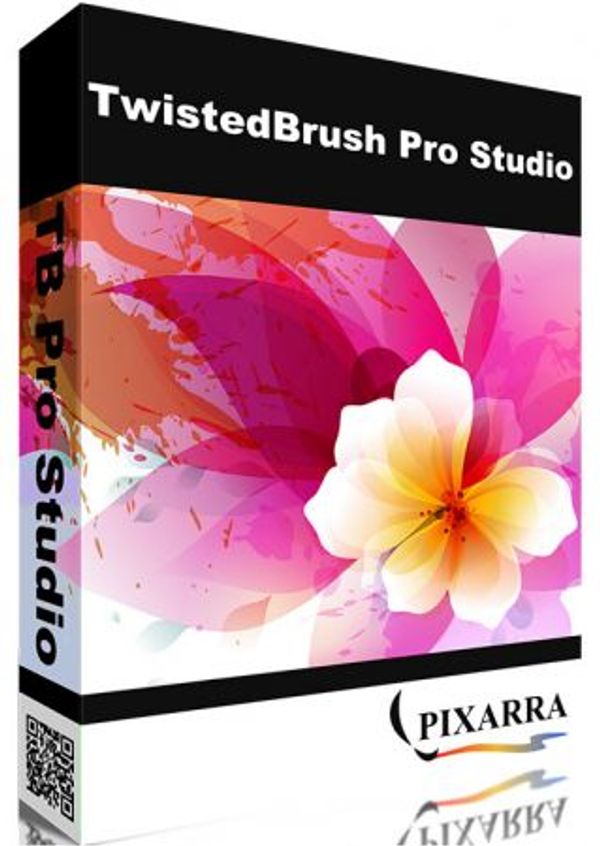



No comments:
Post a Comment
Note: Only a member of this blog may post a comment.