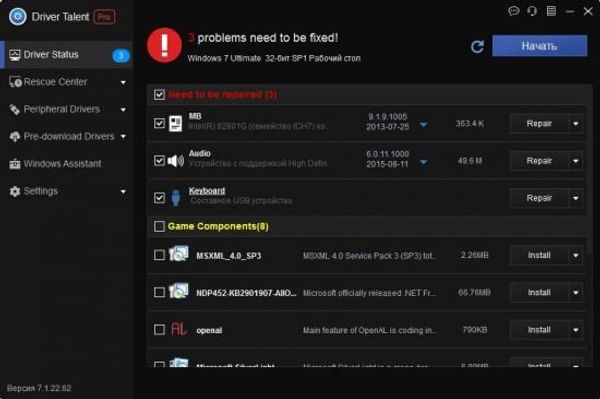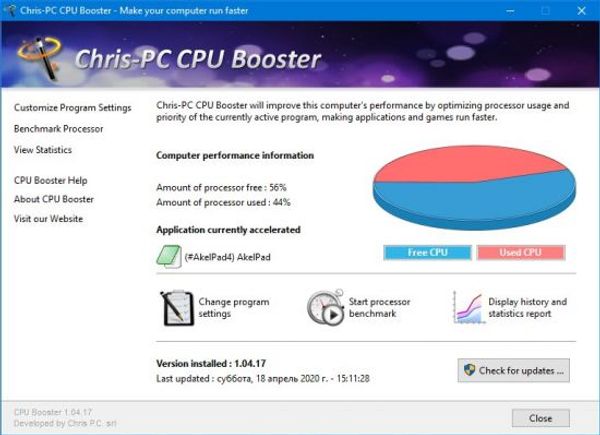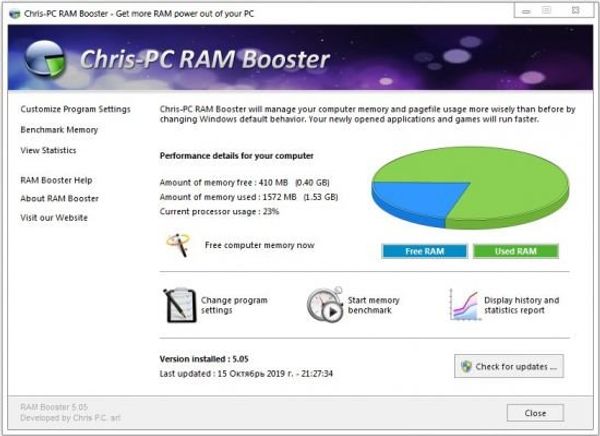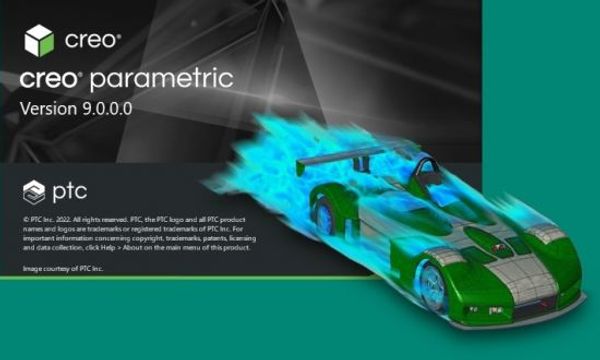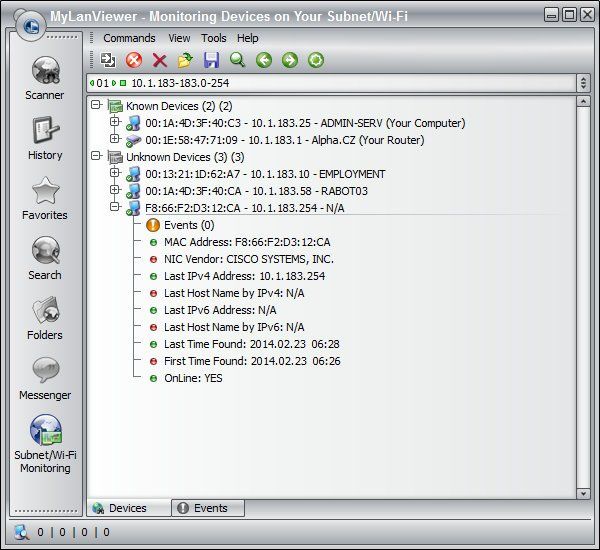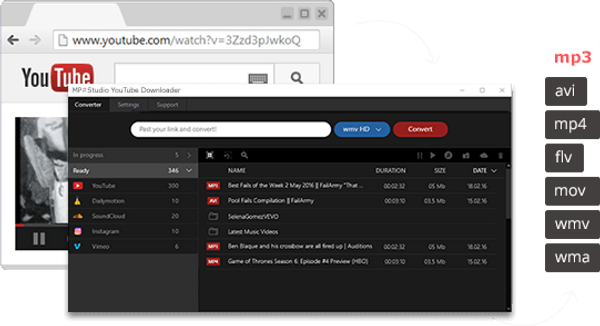Release Notes
- Access the Presets tab from the top menu bar
- See all of a Preset's built-in edits when applying it
- Save your edits (including all applied Edit tools, Layers, and masking) as a custom Preset
- Use Undo and Redo
- View Presets using the T shortcut (or by selecting View > Presets in the menu)
- Use the Revert on Preset button (reverts a photo to the state before entering the Presets tab)
System Requirements
- Hardware: Windows-based hardware PC with mouse or similar input device
- Processor: CPU Intel® Core™ i5 or better, AMD Ryzen™ 5 or better
- OS version: 10 version 1909 or higher (only 64-bit OS)
- Memory: 8 GB RAM or more (16+ GB RAM is recommended)
- Disk space: Hard disk 10 GB free space; SSD for best performance
- Display: 1280x768 size or better
- Graphics: Open GL 3.3 or later compatible graphics card